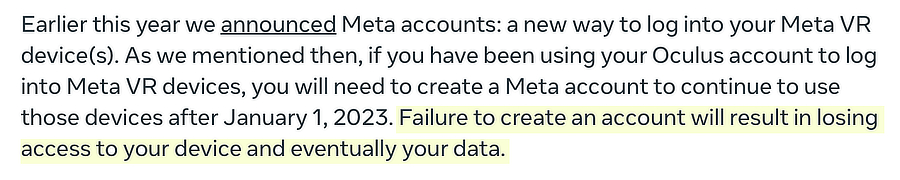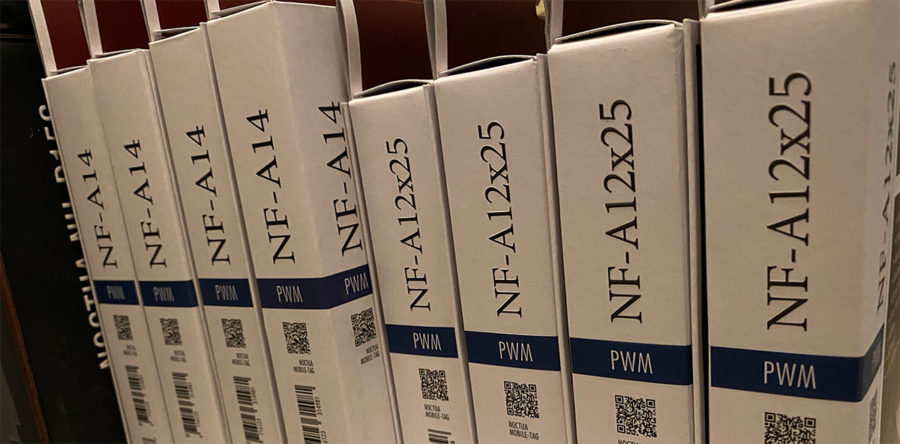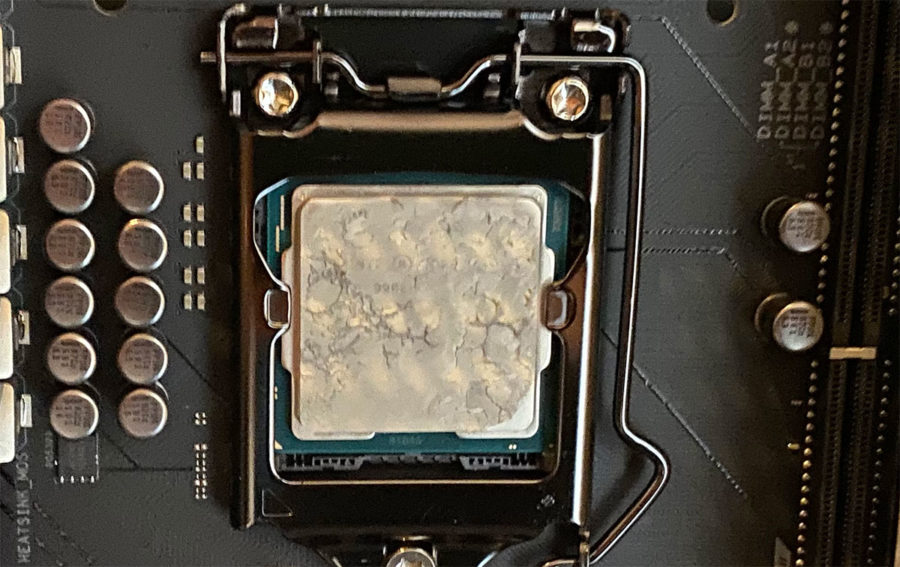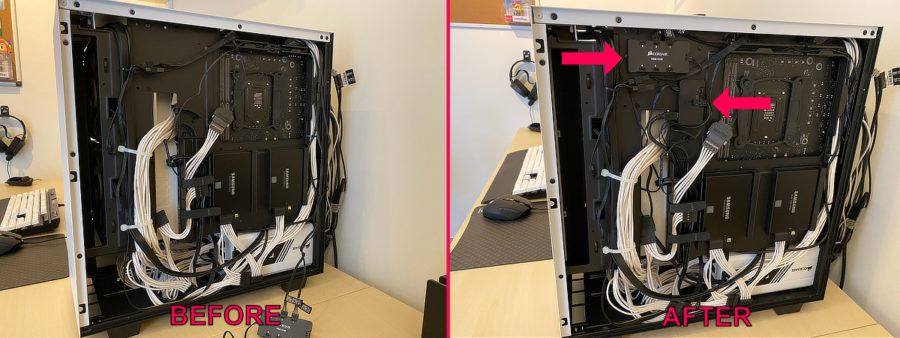The Twin Towers

The time has finally come to build our new PCs. Our previous rigs were becoming a bit weak. But, before talking about the new gear, I’d like to salute our retired computers, they were the most stable PCs I’ve ever built. Thank you for the years of funs and the hundreds of hours we enjoyed gaming with you!
I started planning the build almost a year ago. I knew that the build would be made around an RTX 4090 STRIX. I had planned to go for an Intel I7 13700k and that the rest of the parts would be my usual brands: BeQuiet! for the PSU, Noctua for the Cooling and Asus for the motherboard.
For the case, I wanted first to go for a Fractal Torrent. Unfortunately, the PSU being on top of the case, the 12vhpwr cable that comes with the Dark Power Pro 13 was gonna be too short and there was no way that I would go for a custom cable after all the horror stories that I read on Reddit. After many hours of back and forth, I finally decided to pull the trigger on 2 Lian Li Lancool 3 (white and non RGB).
So, I thought that I was set and ready to order the parts. That’s when Reddit and Youtube channels like Gamer’s Nexus had me doubt all my choices. Shouldn’t I go for AMD, they’re easier to cool down? Many people complained about Asus motherboards, should I try something new? And I went through months of hesitations, changing my mind after each new thread written by someone who went through an horrific experience with a brand or another.
The more I watched Gamer’s Nexus, the more I realised that the ones really gaining something out of the doubts around big brands like Nvidia, Intel and Asus were the YouTubers. These times, if you have doubts about something, you go to watch videos, and these guys teach you absolutely nothing!
So, here are my choices:
CPU: Intel I7 13700k. I’ve never been a fan of AMD and I still prefer to buy a better processor over one that uses cache as a trick to keep up.
Motherboard: Asus Maximus Z790 Hero. I always trusted Asus and I always bought their flagship mobo, why change? Also, I love the little details like the latches for the M2 drives or the eject button for the GPU.
GPU: Asus RTX 4090 STRIX OC. There’s never been a debate about that. The king of the hill!
PSU: BeQuiet! Dark Power Pro 13 1300w. It’s powerful enough, it’s platinum and it’s PCIe5 certified and delivered with 2 12vhpwr cables.
RAM: G.Skill Trident Z5 64 Go (2 x 32 Go) DDR5 6000 MHz CL30.
Storage: 2 x Samsung SSD 980 PRO M.2 PCIe NVMe 2 To.
PCU Cooler: Noctua NH-D15s Chromax.
Case fans: 4 x Noctua NF-A14 PWM Chromax.
Case: Lian Li Lancool 3 white (non RGB).
OS: Windows 11 Home.
Monitor: LG 27GR96QE-B.
Monitor arm: Ergotron LX Dual Monitor side by side. Yep, first time dual monitors, we might as well do it right.
I just built 2 of them and it was pretty straight forward, except that they both refused to post at the first boot (which almost had me review my life choices). However, the problem was solved after flashing the bios and booting the PC without the GPU. To this day, I still don’t know what was the problem and what solved it.
I didn’t install a contact frame (even though I bought it) because it feels like a scam spread by YouTubers. For the Thermal Paste, I used the 5 dots recommended by Noctua. Then why did I spend so much time reading forums and watching videos if I ended up going for my first choice? Well, I still learned a few things that ended up being pretty useful:
- Get 3 USB sticks (gen. 2 max 8gb and formatted in Fat-32). The first contains the latest BIOS properly renamed. The second one is for the latest LAN drivers of the motherboard, Windows 11 won’t complete the setup without internet access. On the last one, place the latest driver of the Intel chipset and the latest firmware (update the driver then the firmware);
- If you plan to use an RTX 4090, buy a PCIe5 certified PSU with a 12vhpwr cable, plug it all the way until you hear a “click” and don’t bend that cable too much. It’s a 600w cable, don’t build a resistance or the connector might melt;
- If you use a Z790 motherboard, the lanes to the CPU are shared between the first M2 slot and the GPU slot. If you use a gen 5 M2, it will drop the lanes on your GPU from 16 to 8, no matter the brand or the model of the motherboard. However, there will be no problem if you stick to gen 4 M2s;
- If you install 2 M2 drives of the same brand and same capacity, it’s hard to know if the drive installed in the m2_slot1 (the one that has direct access to the CPU) will be the one labelled disk 0. However, you want to install your OS on that drive because it’s the one that has direct access to the CPU. The only way to tell during Windows setup would be to match the serial number to the disk #. To do so, open a command prompt and run the following command: wmic diskdrive get DeviceID, SerialNumber. That will tell you which serial number is disk 0 and which is disk 1. Don’t forget to write the serial numbers down before installing the drives! Is there a 50/50 chance that it will use either the top or bottom slot each time I boot the Windows 11 installer and choose Disk 0? With NVMe the chances that the drives will be enumerated in a different order by the BIOS is next to none. Windows assigns disk numbers based on the order presented by BIOS. In the days of spinning HDDs, things such as spin-up time could affect enumeration order. But, if you want to be sure, you can always run the command above. If you want to do it after booting from a Windows 10/11 USB flash drive, press Shift + F10 to open a command prompt and run the command;
- Horrific stories on Reddit, and more particularly on /pcmasterrace and /buildapc are written by people who encountered problems, don’t forget that they are an extremely small fraction of the people who bought the same piece of hardware. Happy people almost never share their experience, which easily give the feeling that a brand is not reliable;
- YouTubers are not making videos to better the world or to help people, they do it because it is their jobs.
The mandatory gallery: